In order to thoroughly evaluate the Book Creator app, each of our group members has summarized one relevant academic article below. We have also intertwined several multimedia principles into our research to further prove the viability of Book Creator as an effective classroom tool.
In Chapter 15, Exploring the Suitability of the Book Creator for iPad App for Early Childhood Education of the book Mobile Learning Design: Theories and Application, Monika Tavernier (2016) conducts a 12-week quantitative study to determine how beneficial Book Creator is as a tool for early childhood education. Over the course of the study, the app’s many multimedia functions become more accessible for students to use independently as they rely less on the guidance of an adult. It was established that in order to use this app effectively with young learners, a thoughtfully scaffolded unit plan must be constructed to ensure students are familiarized with the functions of the app to create meaningful work. This is supported by the guided discovery principle, as student learning is guided carefully towards self-agency and exploration. As students become more acquainted with Book Creator, the teacher can take a step back and leave them to express themselves and their understanding as they see fit. Book Creator provides a platform for the “user to draw, type, take photos, create videos, create voice recordings, or a combination of all of these, and add these creations to their digital artefacts” (p. 251). The voice recording aspect is especially effective for younger students who cannot yet write. Giving them the opportunity to explain their drawings and clarify meaning; instead of leaving it up to the teacher to infer. Book Creator empowers young students to be independent and convey their learning in whichever way best suits their needs.
In the article, “Book Creator: An App For Turning Language Learners into Authors” Deryn Mansell (2020) discusses the merits and limitations of the app. She commends its creators for updating the app to include text-to-speech software, which increases accessibility for emerging readers or students who may have a visual impairment. Mansell also praises Book Creator for including a collaborative feature that allows students to work together on their projects. Given that Book Creator is simply a platform on which students can create, it is up to the educator to ensure that the activity or project students are assigned is pedagogically sound. One way for educators to do this is to be aware of the collaboration principle, which is discussed in Chapter 24 of the Cambridge Handbook of Multimedia Learning. In that chapter, the authors assert that in order for collaborative learning to be productive, the task must be challenging enough to justify working with others. In addition, the positive outcome from working with a group must outweigh the challenges of doing so. As long as the educator thoughtfully plans a project, meaningful collaboration can take place. Keeping the collaboration principle in mind, Book Creator is a fantastic tool. Students are empowered when they use the app because, with its help, “[they] become authors.”(Mansell, 2020, p.36).
In the article, “Research That Resonates: Student Research Projects Using iMovie and Book Creator” Andrea Gillier and Laura Schmaltz (2016) focus on what educators can do to create a learner-centred environment. A statement that stands out is that “technology [should be used] to support the creation and sharing of knowledge rather than to support teaching” (p. 3). This quote perfectly describes Book Creator because students can create their own books to demonstrate learning. When students are given the opportunity to pick a topic that interests them, they will be more likely to feel a sense of pride and ownership toward their work. A project is described in the article where students use Book Creator to create and narrate a book. The learning objective was for students to verbally and visually communicate their understanding of an English Language Arts concept. This project demonstrates the modality principle. Instead of solely using printed text, the modality principle states that learning is enhanced by using graphics and narration. Overall, Gillier and Schmaltz emphasize that students should be creating content instead of consuming it. This is achievable through Book Creator.
In the article, “Writing and iPads in the early years: Perspectives from within the classroom” Jill Dunn and Tony Sweeney (2018) conduct an international study investigating the use of iPads to teach compositional writing. More specifically, how this writing differs from using pen and paper. Book Creator and similar apps are praised throughout the article for helping students develop and communicate their thoughts through multimodal texts. Most of the teachers could agree that writing activities using the iPad were perceived by students as more of a game than work. The ability to add images, drawings and voice recordings presents ample opportunity for choice and creativity. In other words, apps like Book Creator are taking advantage of the Multimedia and Voice principles to enhance learning. Students also celebrated iPad features like autocorrect for underlining misspelled words in red, thus pointing out where they must go back and edit. Here the signalling feature supports learning. Dunn & Sweeney acknowledge the value of a pencil, but argue that it can also be “a potential obstacle for some children’s literacy development in the increasingly digitised world” (p. 866). Embracing alternative forms of communication in the classroom, such as Book Creator, helps solve this problem.
Our academic research combined with our understanding of the multimedia learning principles makes it clear that Book Creator is a wonderful addition to any classroom. The app empowers students and gives them agency over their own learning. Simply put, Book Creator positions students as creators of knowledge, rather than consumers of knowledge.
Click here to see an example of a book that one of our group members, Shaylin, created using Book Creator:
Here is a short tutorial that teaches you how to use Book Creator:
References:
Churchill, D., Lu, J., Chiu, T. K. F., & Fox, B. (2015;2016;). Mobile learning design: Theories and application. Singapore: Springer. doi:10.1007/978-981-10-0027-0
Dunn, J., & Sweeney, T. (2018). Writing and iPads in the early years: Perspectives from within the classroom. British Journal of Educational Technology, 49(5), 859-869. Retrieved from https://doi-org.ezproxy.library.uvic.ca/10.1111/bjet.12621
Gillier, A., & Schmaltz, L. (2016). Research that resonates: Student research projects using iMovie and book creator. Alberta Voices, 13(1), 3-4. Retrieved from http://search.proquest.com.ezproxy.library.uvic.ca/docview/1932272058?accountid=14846
Mansell, D. (2020). Book Creator: an app for turning language learners into authors. Fine Print (0159-3978), 43(1), 35–36. Retrieved from: http://web.b.ebscohost.com.ezproxy.library.uvic.ca/ehost/detail/detail?vid=0&sid=e71dec8b-6213-4011-b810-39609e4dd0c9%40pdc-v-sessmgr01&bdata=JnNpdGU9ZWhvc3QtbGl2ZSZzY29wZT1zaXRl#AN=142588817&db=aph
Scheiter, K. (2014). The Learner Control Principle in Multimedia Learning. In R. Mayer (Ed.), The Cambridge Handbook of Multimedia Learning (Cambridge Handbooks in Psychology, pp. 487-512). Cambridge: Cambridge University Press. doi:10.1017/CBO9781139547369.025)
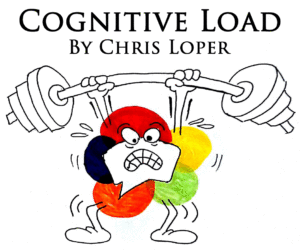
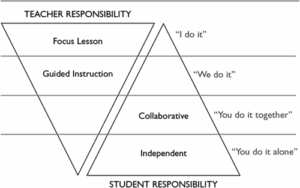
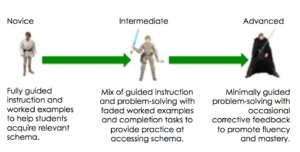



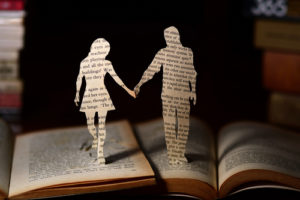
Recent Comments